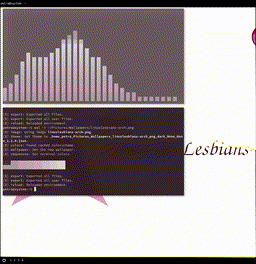| LICENSE | ||
| README.md | ||
| video.gif | ||
| viscolourchanger | ||
| wal | ||
viscolourchanger
Intro
viscolourchanger is a program to dynamically change the colourscheme used by cli-visualizer (herein referred to as 'vis'), as generated by pywal.
##Setup and Configuration ###Initial Setup To make vis recognise the generated colour scheme, it is necessary to add the line
colors.scheme=wal
to the vis config file located at $HOME/.config/vis.config.
(It is also helpful to add the line
audio.stereo.enabled=false
in order to see a broader range of colours in the base vis config, but this is just personal taste and far more complex configurations are possible.)
###Further Suggestions
That is all there is to viscolourchanger itself, and in absence of something further, pywal and viscolourchanger run separately. However, it is useful to make a wrapper for pywal. A simple wrapper which I have written is located here, and will allow for on-the-fly colour changes as pywal is run. To use this wal wrapper, you will need to have viscolourchanger in your $PATH.
program in action